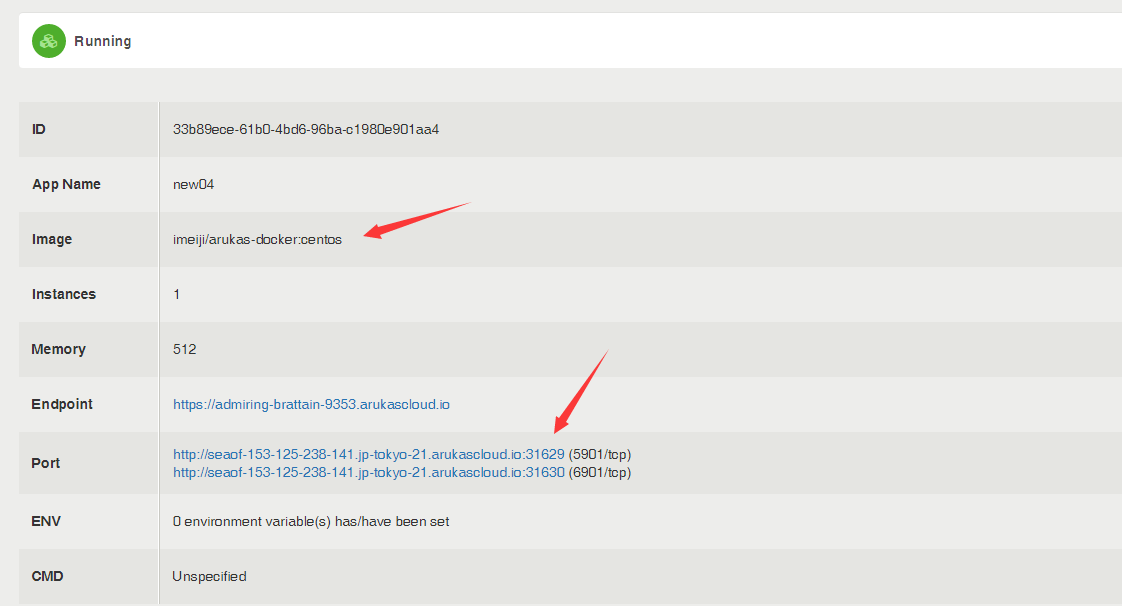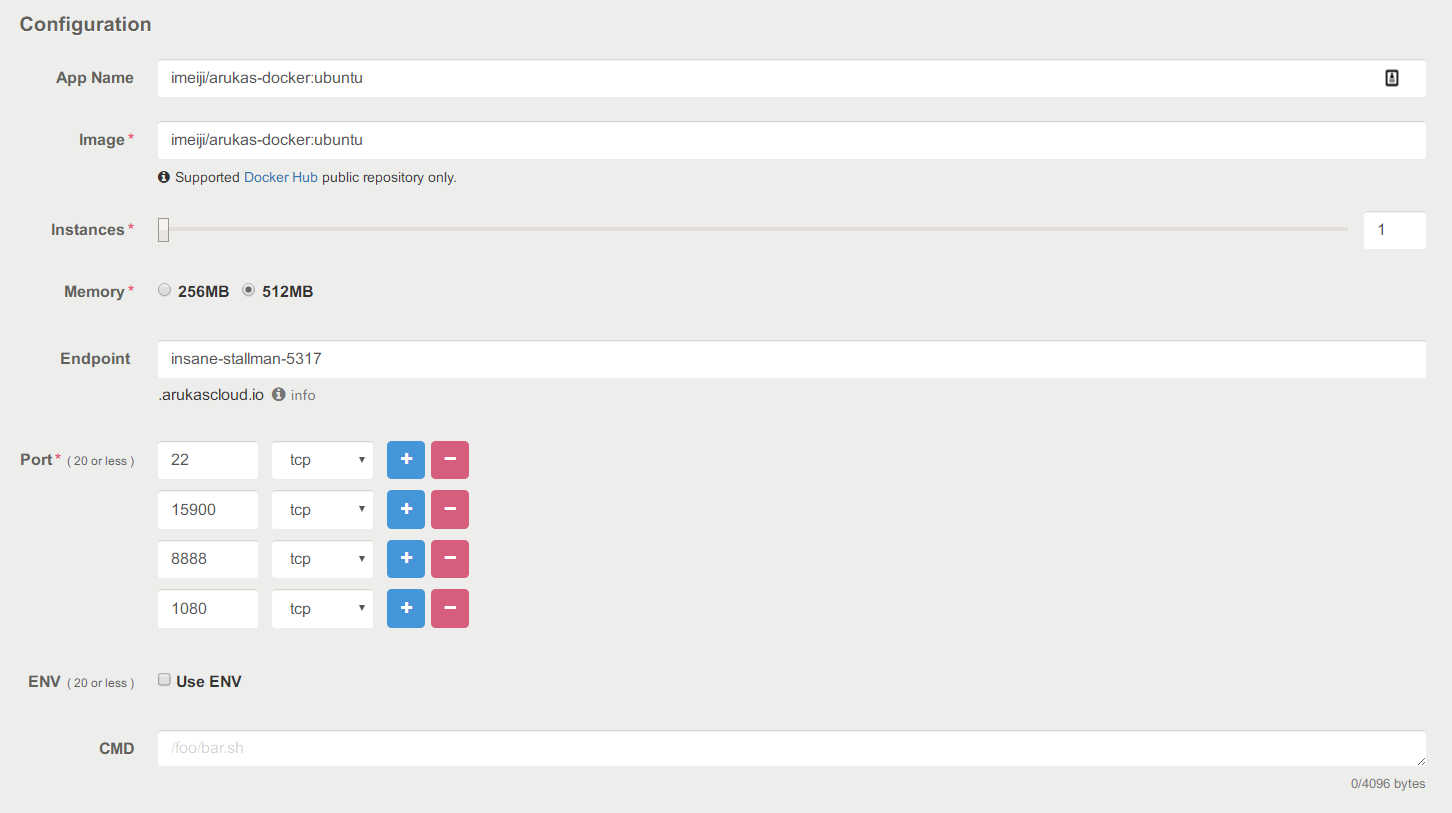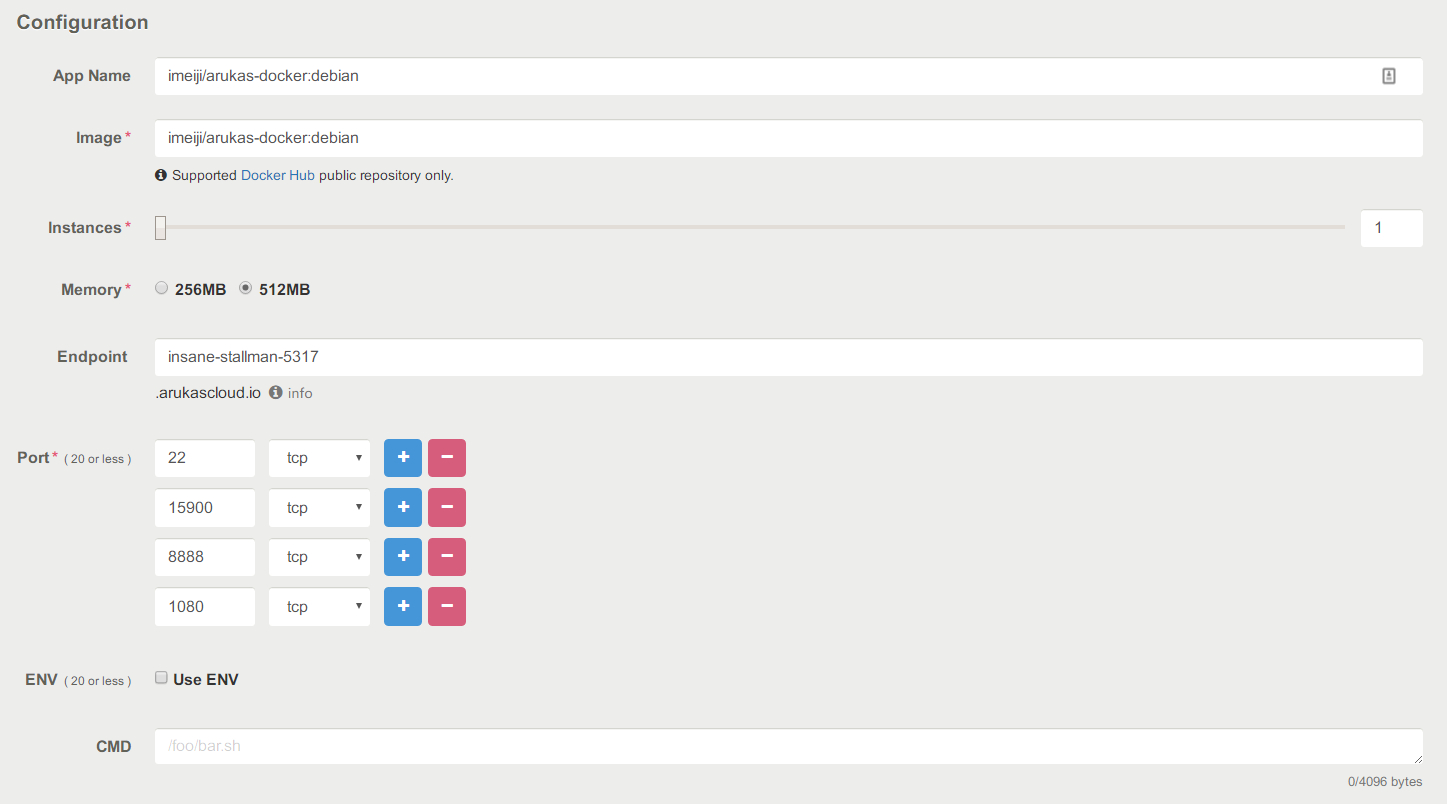arukas的docker挂vagex
写在前面;Firefox挂机总是自动被杀掉,我们用自动重启脚本
定时重启脚本
#!/bin/bash
while [ 1 ]
do
echo “Restart Firefox”
pgrep firefox && killall -9 firefox
sleep 1
firefox &> /dev/null &
sleep 6000
done
shell脚本:
每600秒重启一次,自行修改数字”600“设定时间
没有killall命令的解决方法
但是当执行killall命令时,会提示bash: killall: command not found
debian、ubuntu系统下:
|
1
|
apt–get install psmisc
|
centos或、rhel系统下:
|
1
|
yum install psmisc
|
当,进程中firefox消失或被kill掉时,脚本能时刻监控并启动firefox;
当,firefox在进程中运行XX时间时,脚本会重启firefox
#!/bin/bash declare -i t; t=0; XX=10; while [ 1 ] do if [ !`pgrep firefox` ]; then firefox &> /dev/null & t=0; fi sleep 1; t=$t+1; if [[ $t -gt $XX ]]; then echo "t > 1200"; killall -9 firefox; sleep 1; firefox &> /dev/null & t=0; fi done
其中echo "t > 1200";的1200为运行的时间,单位为秒。
arukas-docker的远程桌面镜像
自用docker
centos-xfce-vnc
基于consol/centos-xfce-vnc, 包含以下软件
* Desktop environment [**Xfce4**](http://www.xfce.org)
* VNC-Server (default VNC port `5901`)
* [**noVNC**](https://github.com/kanaka/noVNC) - HTML5 VNC client (default http port `6901`)
* Java JRE 8
* Browsers:
* Mozilla Firefox + Java Plugin
* Google Chrome (Java-Plugin is no longer supported)
* Flash-plugin
* cpulimit
使用方法
=> connect via VNC viewer localhost:5901, default password: vncpassword 使用vnc viewer客户端连接,端口写5901映射的那个端口。连接密码 vncpassword
=> connect via noVNC HTML5 client: http://localhost:6901/vnc_auto.html?password=vncpassword
ubuntu-sshd
基于 ubuntu-sshd, 包含以下软件, 2个脚本, 方便XX
* ubuntu:16.04
* openssh
* Desktop environment [**lxde**](http://www.xfce.org)
* VNC-Server (default VNC port `15900`)
* Mozilla Firefox + Flash Plugin
* cpulimit
等等
默认用户密码都是 root
连接ssh后, 执行 tightvncserver :10000 输入密码
接着连接vnc, 对应15900端口, 然后就没有然后了
debian-ssh
基于 debian-ssh, 基本上与上面的ubuntu-sshd相同, 推荐使用这个
使用方法
默认用户密码都是 root
连接ssh后, 执行 tightvncserver :10000 输入密码
接着连接vnc, 对应15900端口, 然后就没有然后了